DevLog @ 2025.08.05
Hello again! Here's Neko.
Sorry for the long wait! v0.7 was supposed to be released in early July, but due to several critical Windows compatibility issues that kept us up at night, and the sheer scope of changes we decided to tackle, it got delayed until now.
Still, I'm excited to finally share what we've been cooking for the past two months.
Do check the past Blog & DevLog posts I wrote that are interesting to you:
Let me be brutally honest about what the past three months looked like:
But for those of you who worked for software industries, these numbers mean, nothing, it's just a reflection of the big impact we made in this release.
No worries, I will walk you through the highlights in this DevLog.
Milestones
With the release of v0.7 and this DevLog posted, I would love to mention some of the milestones we achieved so far:
- We reached 1850+ stars on GitHub! 🎉
- We have over 40+ contributors! 🫂
- We got over 300+ Discord members! 👾
- We announced ourselves on Hacker News
- We announced ourselves on Product Hunt
- We were trending on GitHub
#1🏆 on July 17, 2025
Features
Desktop version
Tamagotchi is the name of the Desktop version of AIRI, where you can have it running as a separated, and always-running companion on Desktop with other applications without interfering your work.
Previously, the Desktop version was more in a experiment stage where the UI/UX wasn't polished and refined enough, modules like local ASR/STT (speech-to-text) wasn't usable. Settings of using audio input devices were also the missing pieces.
But now it's drastically improved.
Fade on hover™
In the last release, v0.6, we introduced the Fade on hover™ feature:
Just kidding, we are open sourcing this project under MIT license, there is no any trademark registered for this feature.
TIP
To toggle off the Fade on hover feature, default shortcut is Shift + Alt + I
Many users found it quite confusing why every time cursor hovers over the characters, entire window fades out. Apologies for the lack of documentation explaining this feature and why we think it's important for AI companions.
For any VTuber applications, VTuber Studio, Warudo the most two popular ones supports for Live2D and VRM 3D models, since they are designed for VTuber streaming purpose, when using OBS (Open Broadcaster Software) to stream, because of the capabilities of orchestrating the scenes with elements in different layers, users wouldn't need to worry about the window order: the model window will always be a minimized window with transparent background for OBS or other streaming capturing drivers to capture in the background.
If you are going to use AIRI for VTuber streaming, it's fine to not having the Fade on hover feature, but once you wish to have it living as a virtual companion on your Desktop, you will start to notice that:
- If we design to have the model window always on top, it will block the mouse events to the applications underneath it, which is not what we want.
- If you have to manually toggle the visibility of the model window, it causes a lot of inconvenience, especially focusing on something you are working on.
That's why we came up with the idea: make a feature to allow any characters inside AIRI to fade out when the mouse is hovering over the window, and passthrough the mouse clicking events to the applications underneath it.
I personally love this feature a lot since I can now have the characters inside AIRI to stay with me with any applications I use now without worrying about to disable or organize the order of the windows. Everyday when I developing AIRI, no matter it's Web version or Desktop version, I will always open her on my Desktop, along with Terminal, VSCode/Cursor, with me.
Fade on hover™ wasn't the only feature we updated in Desktop version, we also made many improvements to the UI/UX, and added more features to make it more usable.
Move
Since Fade on hover™ window allows mouse events to pass through, sometimes you may want to move or adjust the position of the model window to a better place, perhaps, bottom right, or bottom center...
The looking of the draggable area has been improved with rounded corners to match our theme.
TIP
The default shortcut of Move mode is Shift + Alt + N
A draggable area will appear when entering Move mode, besides moving position with mouse, using the Position > Center / Bottom Left / Bottom Right in Tray menu would be another option though.
Resize
Not everyone's model sizes the same, abilities to resize the model window is crucial too.
Same as Move mode, rounded corners are applied to the resize border indicator, the edge of the avatar got a trimmed rounded edge too.
TIP
The default shortcut of Move mode is Shift + Alt + R
Resource Island
Loading models for ASR/STT (speech-to-text) and VAD (voice activity detection) is painful to wait, we must find a way to visualize the progress of downloading for different modules and required files, just like how Steam and Battle.net does.
We designed a new set of component called Resource Island (inspired from Dynamic Island from iOS), which is a floating, hover-able widget displays the progress of downloading and installing the modules, and it will disappear when the download is finished.
See it in action:
It does contain a link to the preparing module, so you may click on the module link to open the target module setting page to understand why this model or file is required.
Local ASR/STT
Thanks to @luoling8192 (Luoling), and the experiments we have done in the repository candle-examples, we now have a local ASR/STT engine that works on Windows, macOS and Linux.
INFO
This demo uses OpenAI's speech service, but it's possible to switch to local provider for ASR/STT.
Initially we tried to use candle directly but I couldn't find a good way to use and embed the candle runtime (with and without CUDA) for Windows and Linux builds, we decided to switch to ort (ONNX Runtime for Rust), which provides us similar performance and accuracy, but with much better compatibility and easier to use.
Web
Onboarding
We know that configuring AIRI is quite complex now (but still easy if comparing to many other pure Python based ones where you have to understand the code structure to configure it).
Thanks to Me1td0wn76 (melty kiss)'s contribution adding support of adding onboarding screen for Web version, now you can have a much better experience when you first time using AIRI.
They wrote a blog after the Pull Request being merged to share the experience contributing Project AIRI: AIRIプロジェクトに参加した話 - YAMA-blog
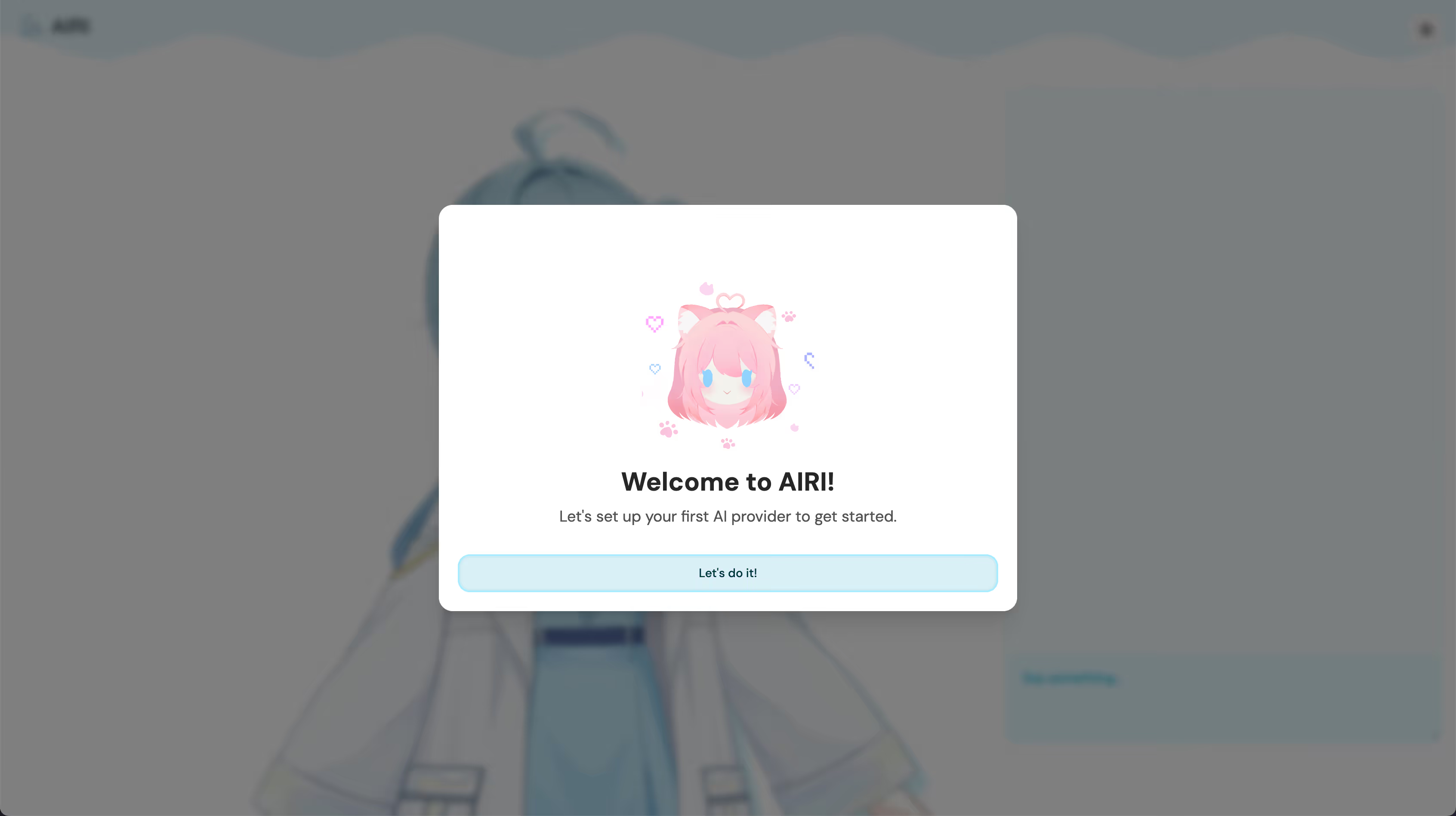
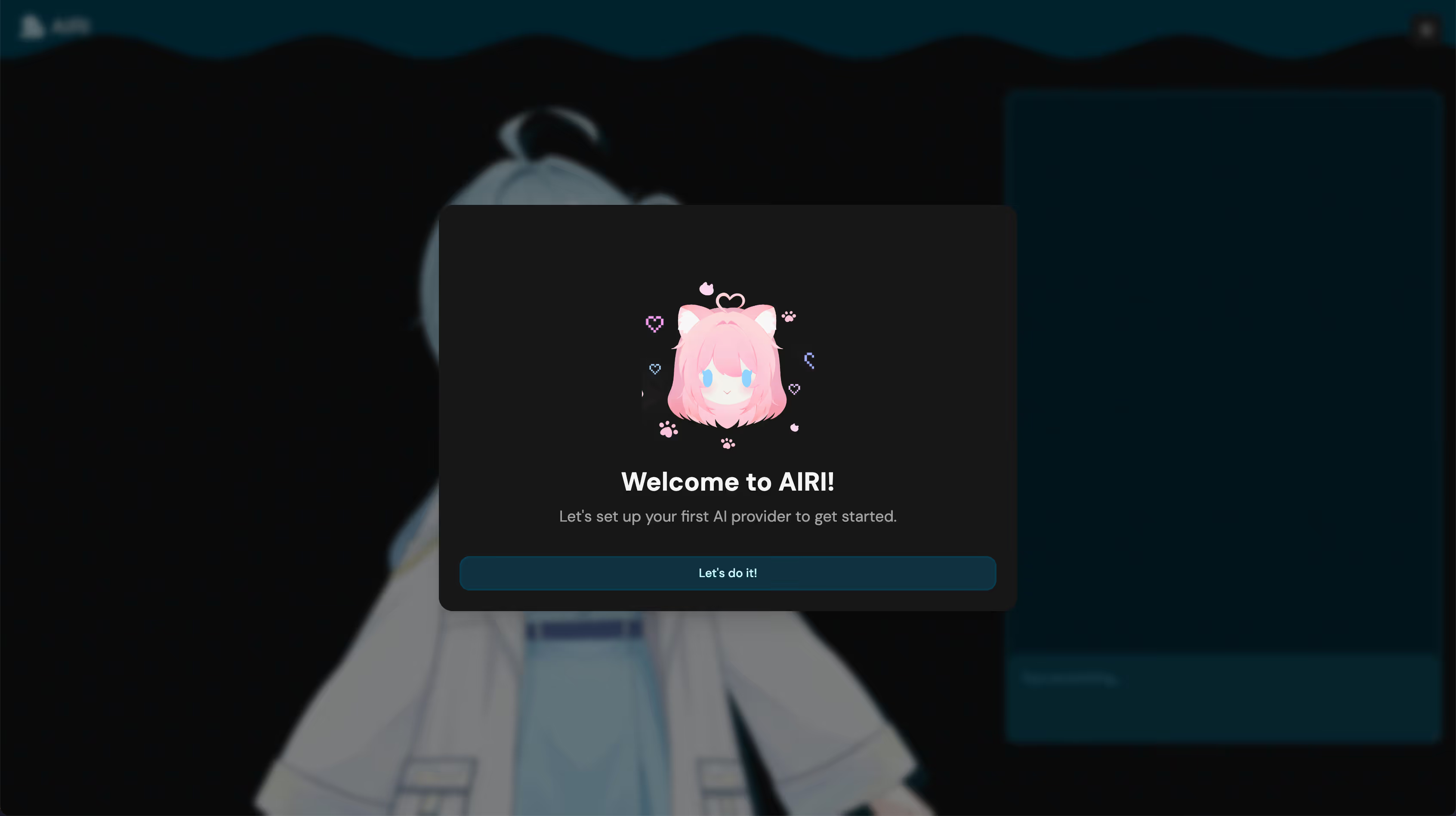
See it in action:
VRM
Thanks to the hard work done by Lilia-Chen (Lilia_Chen), VRM models are now displayed better with precise camera implementation and rendering mechanism.


Mobile Web
Onboarding
Onboarding is also available for Mobile Web version:
Scene
The primary scene on mobile has been redesigned and rewritten completely.
Thanks to LemonNekoGH (LemonNeko), we now have a better way to adjust the offset of the Live2D model in the scene.
We drawn this design idea from iOS's volume control on side, we hope you may find more intuitive and straightforward to get on hands on it.
TIP
Want to reset to default value? Double tap the X, Y, or Scale button to reset the value to default.
Both version
We made many more new interesting components for the features.
Better text animation
We improved the text animation of the chat bubbles, sumimakito (Makito) wrote a entire decent DevLog about it and posted just a few days ago explaining it in detail why we implemented it special and how we consider the i18n compatibility around it, definitely check it out: DevLog 2025.08.01.
See it in action:
Level meter
UI Component: https://airi.moeru.ai/ui/#/story/src-components-gadgets-levelmeter-story-vue
Useful when wishing to display the detected meter of the audio input, or the realtime system load:
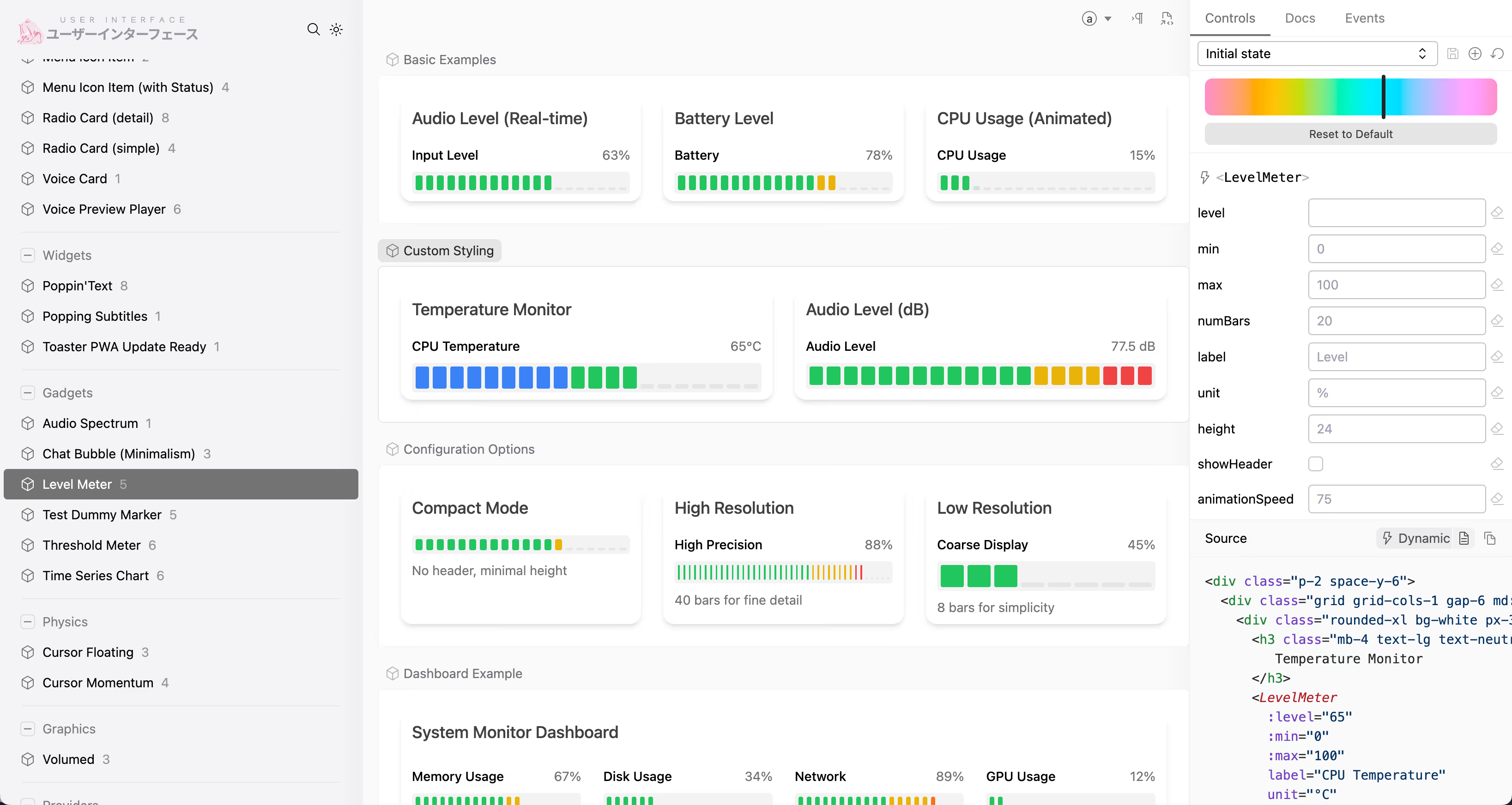
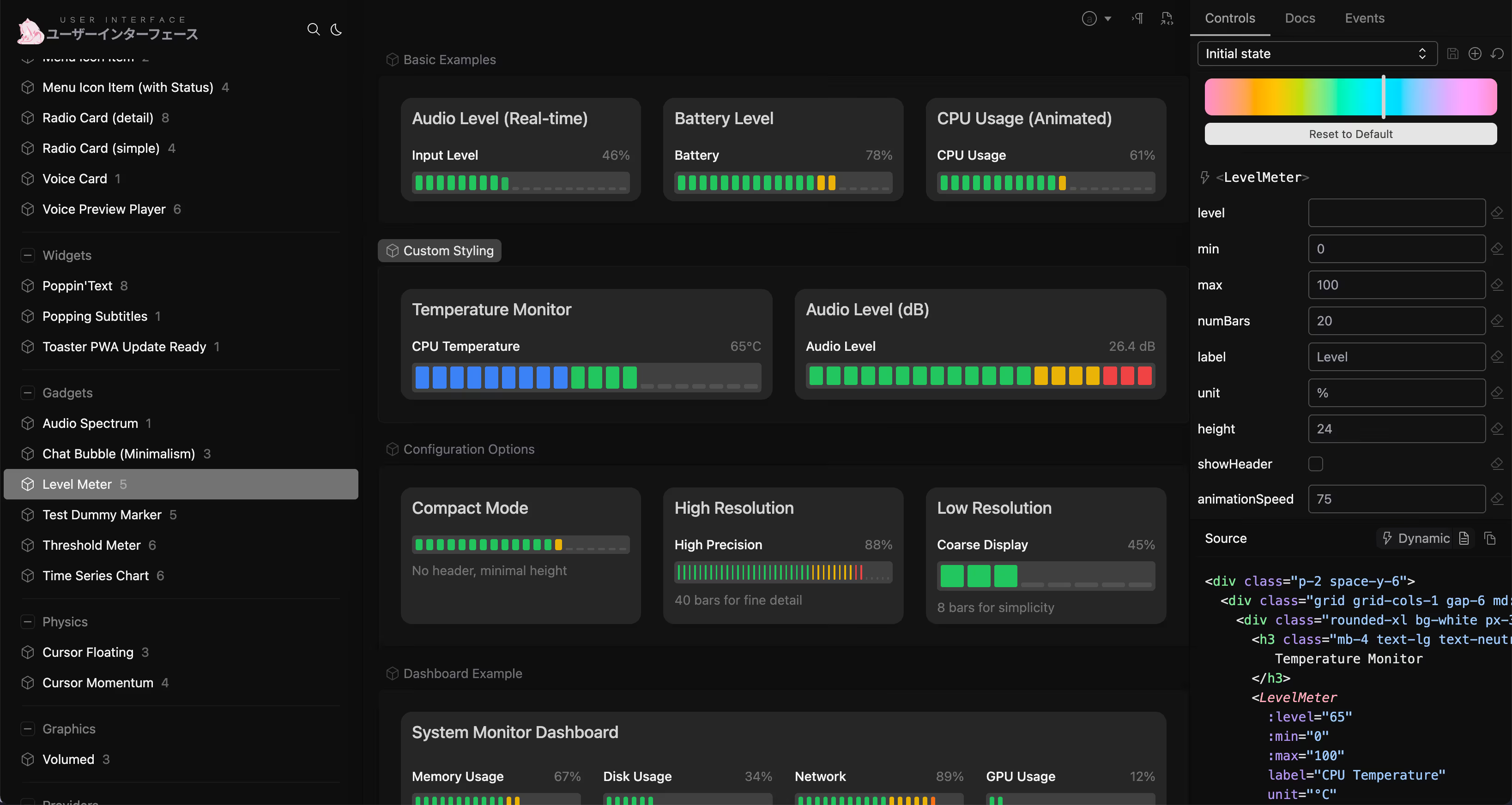
Time series chart
UI Component: https://airi.moeru.ai/ui/#/story/src-components-gadgets-timeserieschart-story-vue
Similar to the Level meter for changing values, but especially useful for historical data.
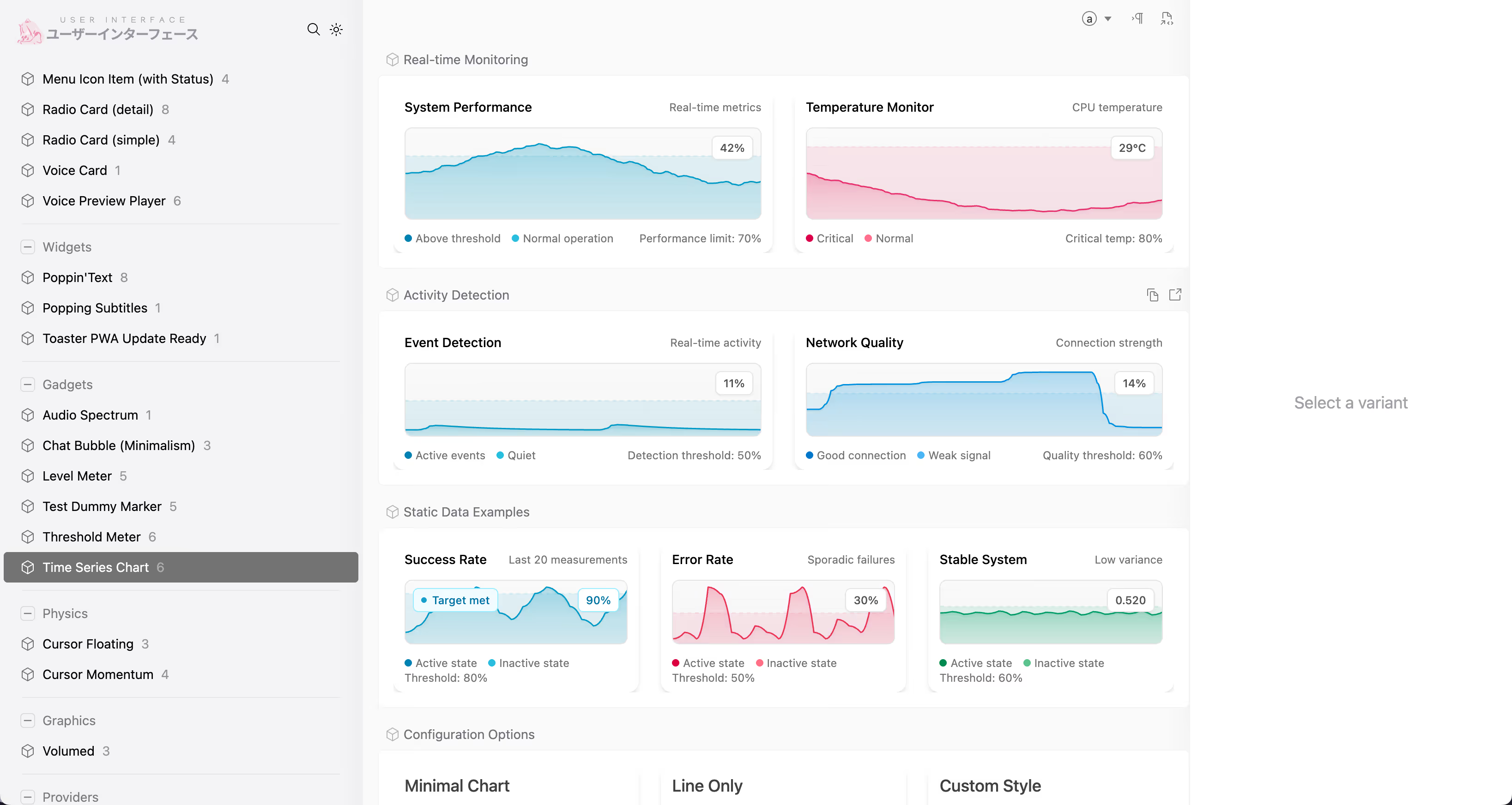
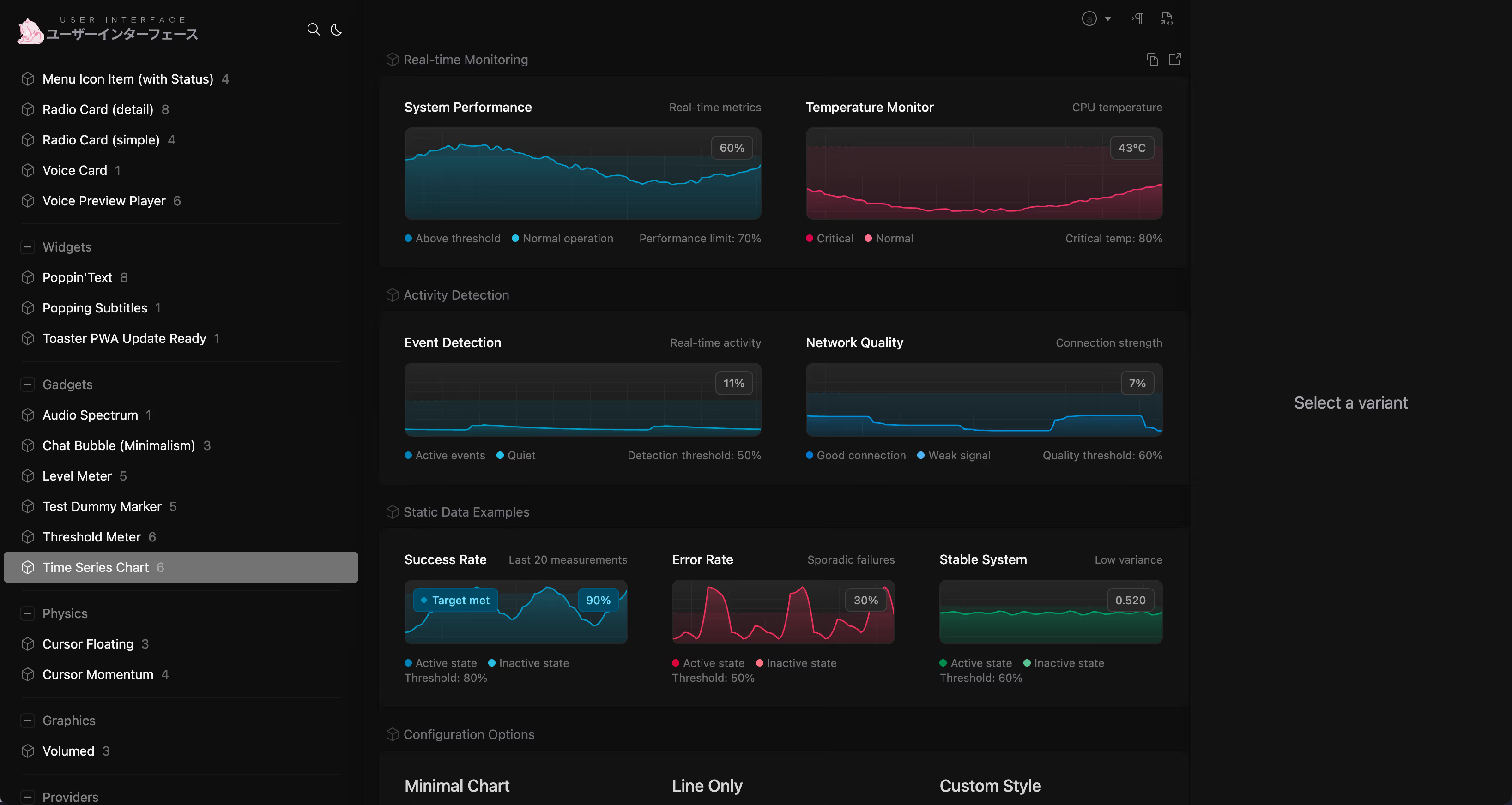
There are many more components we added...
Community
New documentation site
We got a brand new documentation site right now:
It looks stunning good, we completely rewrite it based on the work done by Reka UI but added loads of features, including Blog Post list, language switch, and adapted many styles to VitePress.
And as always, thanks to their beautiful design, we are using many of their components to build our own, do check them out!
The blogs page looks good and better too, with new cover designed by @lynzrand (Rynco Maekawa)
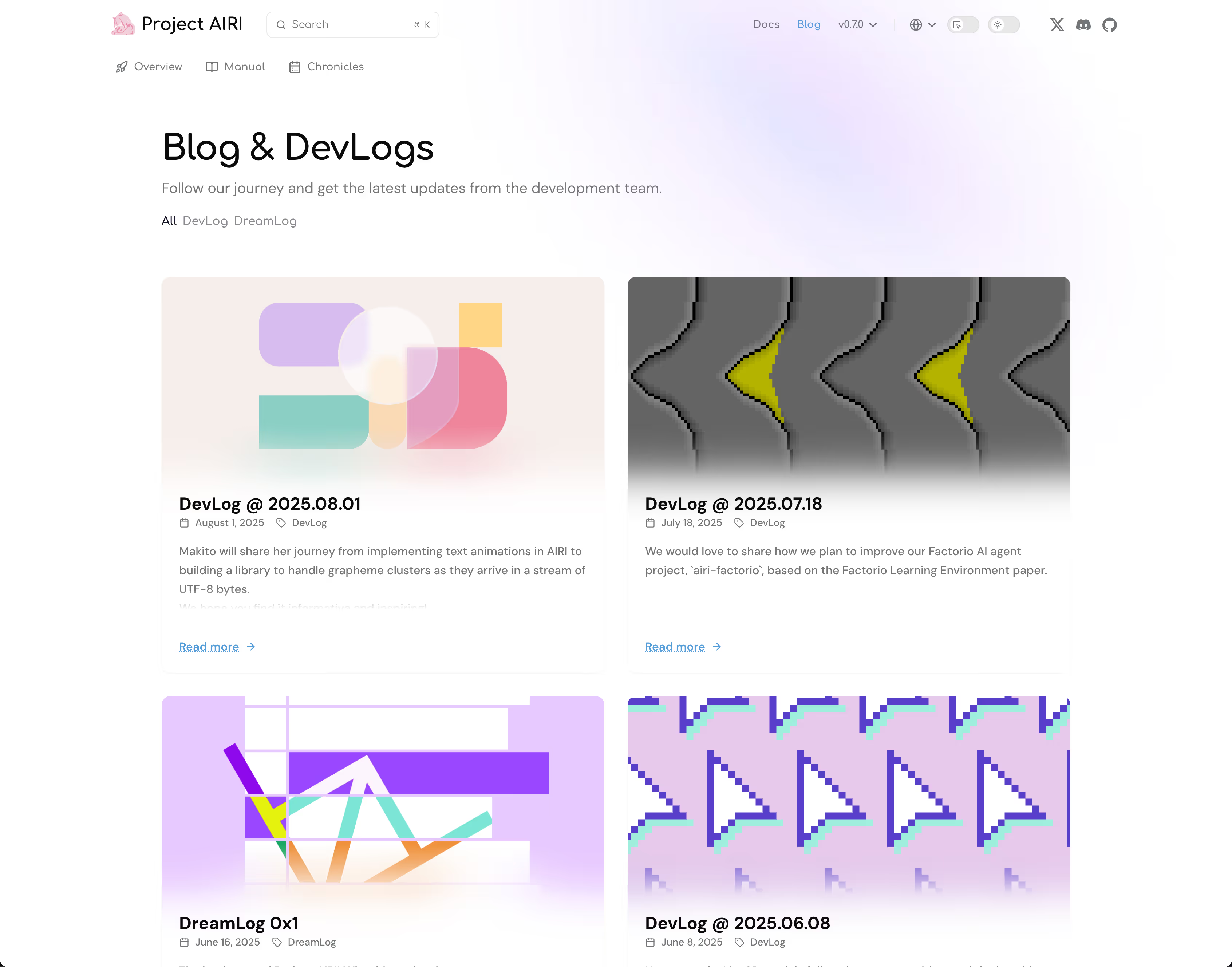
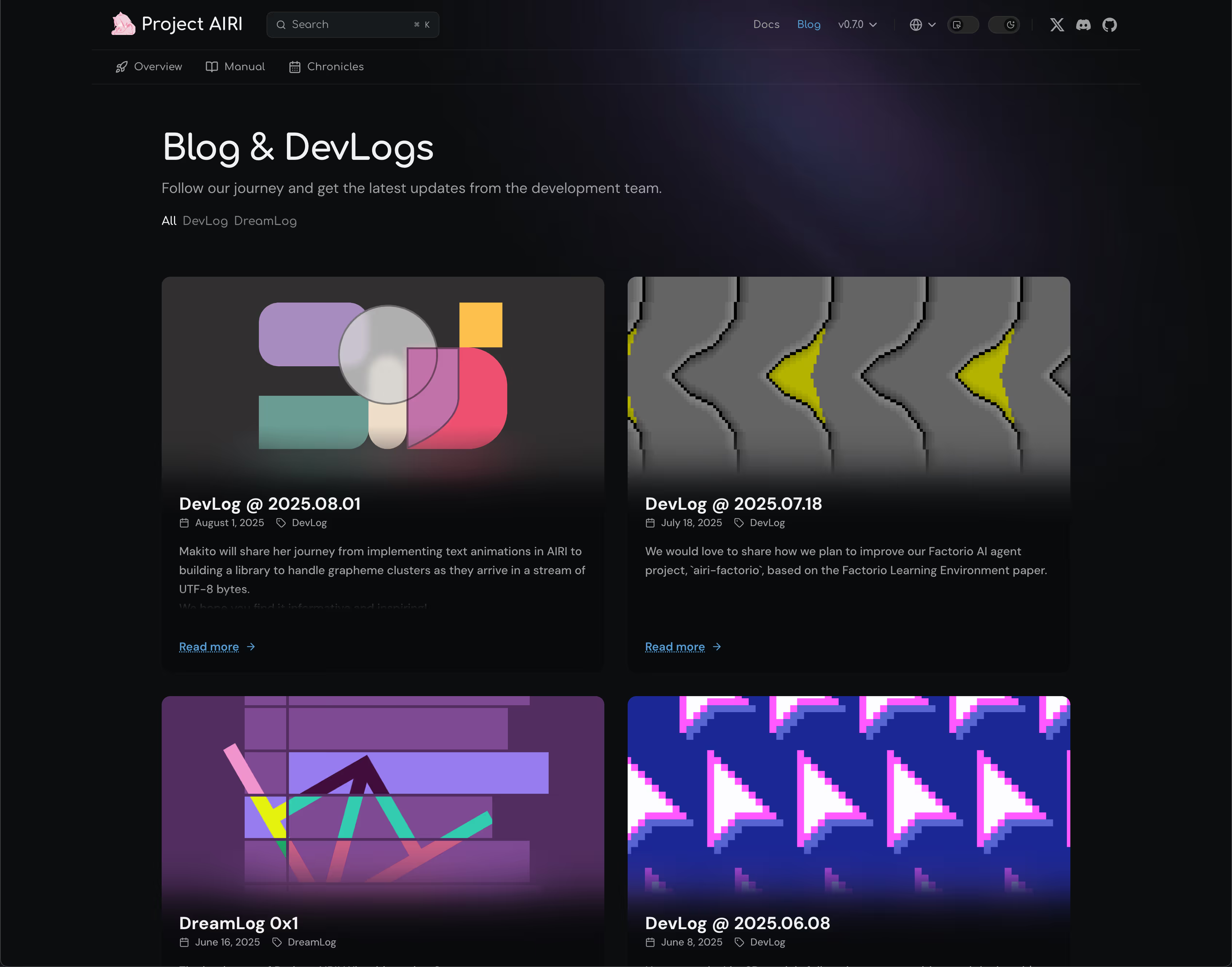
Translation workflow changes
We split the so called i18n or locales files out to dedicated package lives inside our own huge monorepo.
When contributing with new locales, adding new translations, or fixing existing ones, please navigate to https://github.com/moeru-ai/airi/tree/main/packages/i18n/src/locales first.
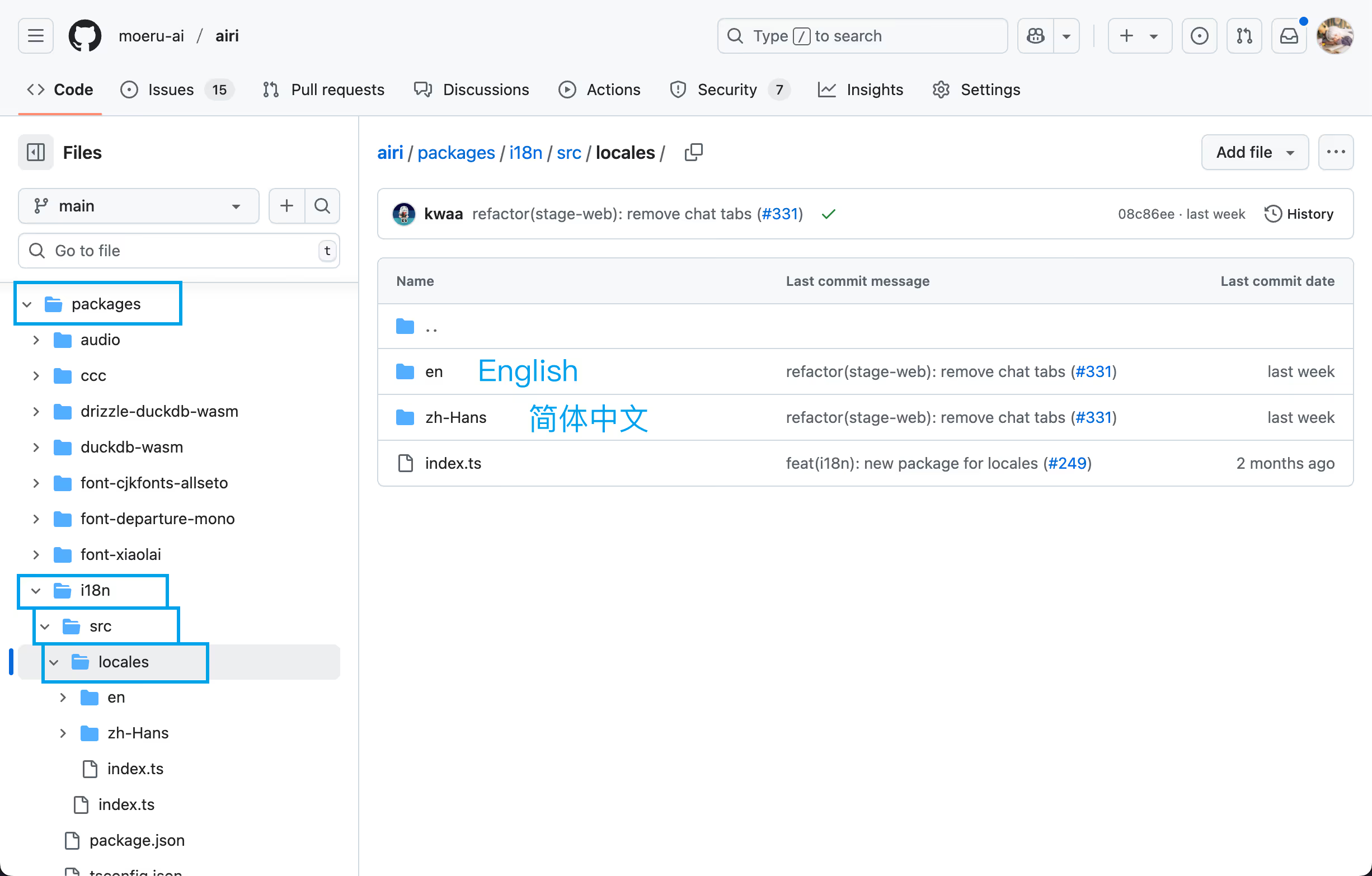
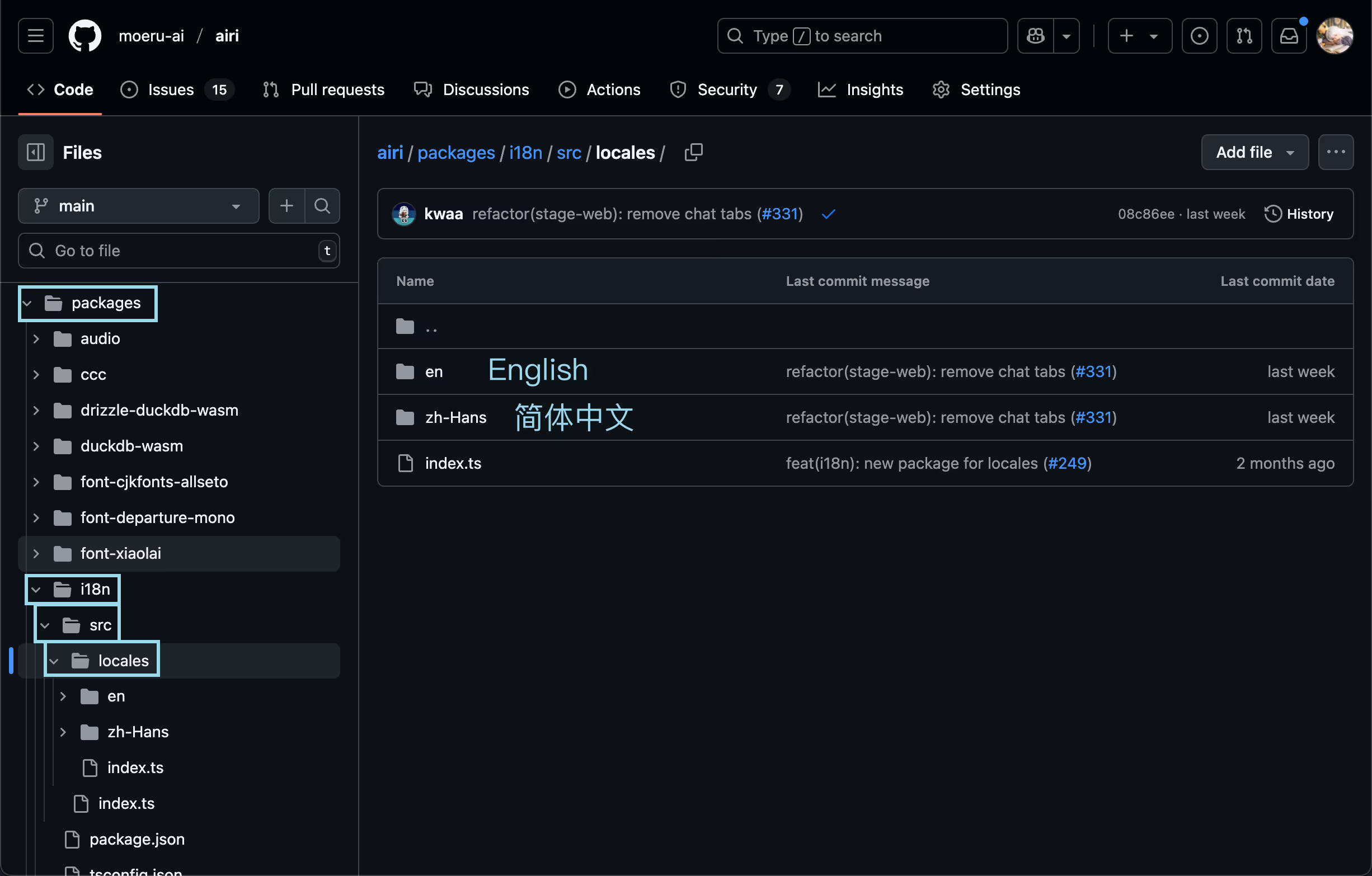
You will find different directories for different languages here. Pick the desired one and continue.
Let's take English as an example, the directory structure looks like this:
└── en
├── docs
├── tamagotchi
#
├── base.yaml
├── settings.yaml
├── stage.yaml
└── index.tsdocs and tamagotchi are the two directories for specifically two distinguished modules:
- Documentation site
- Desktop version (Tamagotchi)
If you would love to help to translate the documentation site (UI, not the posts or actual documents), you can navigate to docs directory, and edit the theme.yaml file, which contains the UI strings for the documentation site.
tamagotchi directory is a bit special where you may not be able to find all the translation strings for everything, it meant to contain several special translations used only in desktop version, while everything else are in the root directory.
For everything else other than docs and tamagotchi:
base.yamlcontains the essential strings for languages, basic states of buttonssettings.yamlcontains the strings for settings pagestage.yamlcontains the strings for stage (the UI where model displays)
If you attend to add more languages, copy and paste one of the existing language locale directory and rename it to the new language code, for example, if you want to add French, copy en directory to fr, and start editing the base.yaml, settings.yaml, stage.yaml and index.ts files to add the translations. It's ok to partially translate the files, during Pull Request review process.
Help wanted!
This sounds a bit ridiculous, we would love to have some experienced people to help us to integrate our i18n package with translation automation tools like Crowdin or Weblate.
We are not expert in this field, feel free to open Pull Request to help us or open an issue to discuss about it.
For language code, please use either of the following tool to find the language code you are working on:
.
├── packages
├── i18n
├── package.json
└── src
├── index.ts
└── locales
├── en
│ ├── base.yaml
│ ├── docs
│ │ ├── index.ts
│ │ └── theme.yaml
│ ├── index.ts
│ ├── settings.yaml
│ ├── stage.yaml
│ └── tamagotchi
│ ├── index.ts
│ ├── settings.yaml
│ └── stage.yaml
├── index.ts
└── zh-Hans
├── base.yaml
├── docs
│ ├── index.ts
│ └── theme.yaml
├── index.ts
├── settings.yaml
├── stage.yaml
└── tamagotchi
├── index.ts
├── settings.yaml
└── stage.yamlYou can read more resources about this here:
- https://developer.mozilla.org/en-US/docs/Glossary/BCP_47_language_tag
- https://en.wikipedia.org/wiki/IETF_language_tag
- https://en.wikipedia.org/wiki/ISO_15924
Engineering
Toolchains boosted our workflow many times faster
TL;DR:
- We transformed many packages to buildless setup
- We dropped
stubfromunbuild - We switched to
rolldown-vite - We replaced
unbuildwithtsdown - We integrated
turborepofor even faster and cached builds
In much more detail:
Previously, in order to achieve seamless development experience, when we chose to use Monorepo architecture, we had to rely on postinstall scripts to bootstrap with stubbed packages with their own jiti exports and .d.ts modules every time contributors installs the dependencies after cloning our project.
This ensures that it wasn't necessary for contributors to learn how monorepo works to contribute. However, it's obvious that re-build and re-stub every time pnpm install triggers wasn't a clever strategy here.
With the changes introduced by @kwaa for buildless architecture, the previous biggest package stage-ui who spends the most time can be skipped without running into any type check or dependency resolution issues.
Later on, @kwaa helped to remove the sometimes problematic, redundant stub scripts brought by unbuild too, this gave us‰˜ a much cleaner workflow without need to fight against the annoying The requested module './dist/index.mjs' does not provide an export named 'foo' error anymore.
The biggest changes come from two months ago, @kwaa chose to switch to rolldown-vite to replace vite to achieve even faster workflow: 2x faster.
But this wasn't the stop, we replaced unbuild with tsdown, this introduced another 4.2x speedup, each sub-package now takes less than 250ms to build.
There are more benefit for migrating to
tsdownthough...
- perform unused dependencies check
- bundling CSS
- bundling Vue SFC components
Now, the postinstall script is still required, if we could find a way to cache the build results with dependency awareness, many redundant builds can be avoided. This is where turborepo helps us even faster builds. With turborepo, the time it requires to build AIRI reduced from 4 minutes to 25 seconds in average.
Now Nix is supported
Thanks to @Weathercold (Weathercold), we now have a Nix flake to build AIRI, which is a great addition to the cross-platform compatibility. It works even on macOS.
We are waiting the final Pull Request to be merged into nix-pkgs, but you can try it out with the following command:
nix run --extra-experimental-features 'nix-command flakes' github:moeru-ai/airiUnified build pipeline
Previously the build pipeline for testing, staging and releasing were all different, which was a nightmare for me to decide to publish new version, cause we weren't sure if the pipeline will succeed or not.
While Tauri brought us a lot of benefits of cross-platform compatibility, and the powerful abilities to use Rust to syscall and integrate to native OS features...
Initially, in the early stage of v0.7 development, I introduced huggingface/candle for inference engine implementation for ASR/STT pipeline, but it depended on NVIDIA CUDA, so the build was really a mess, where incompatibilities everywhere.
But it's now a lot better, we have a scheduled build pipeline that runs the same scripts and workflow steps as releasing one every day. (Which you may heard it as canary or nightly builds.)
So technically, if you encountering any issues with the latest release, you can always try the latest build from the main branch to try whether we fixed it or not.
Nightly builds can be found at https://github.com/moeru-ai/airi/actions/workflows/release-tamagotchi.yml
Before ending...
New packages born between this release:
Big shout out to @sumimakito, she did so many fantastic things... I can't even count them all...
@proj-airi/chromatic(by @sumimakito)@proj-airi/unocss-preset-chromatic(by @sumimakito)@moeru-ai/jem(by @LemonNekoGH), unified model catalogclustr(by @sumimakito)@proj-airi/drizzle-orm-browser(by me)
Side projects born between this release:
- HuggingFace Inspector (https://github.com/moeru-ai/hf-inspector)
- More candle examples about whisper & VAD, candle, burn, and ort
- (the Model Catalog) Inventory submission! (by @LemonNekoGH)
We cannot cover everything in this DevLog, for details, you can always track and read back at Roadmap v0.7 on our roadmap.